💹Limit Buy
BONKbot lets you do two types of Limit Buys. Here's how:
For Limit Buys, BONKbot will let you create two types of orders:
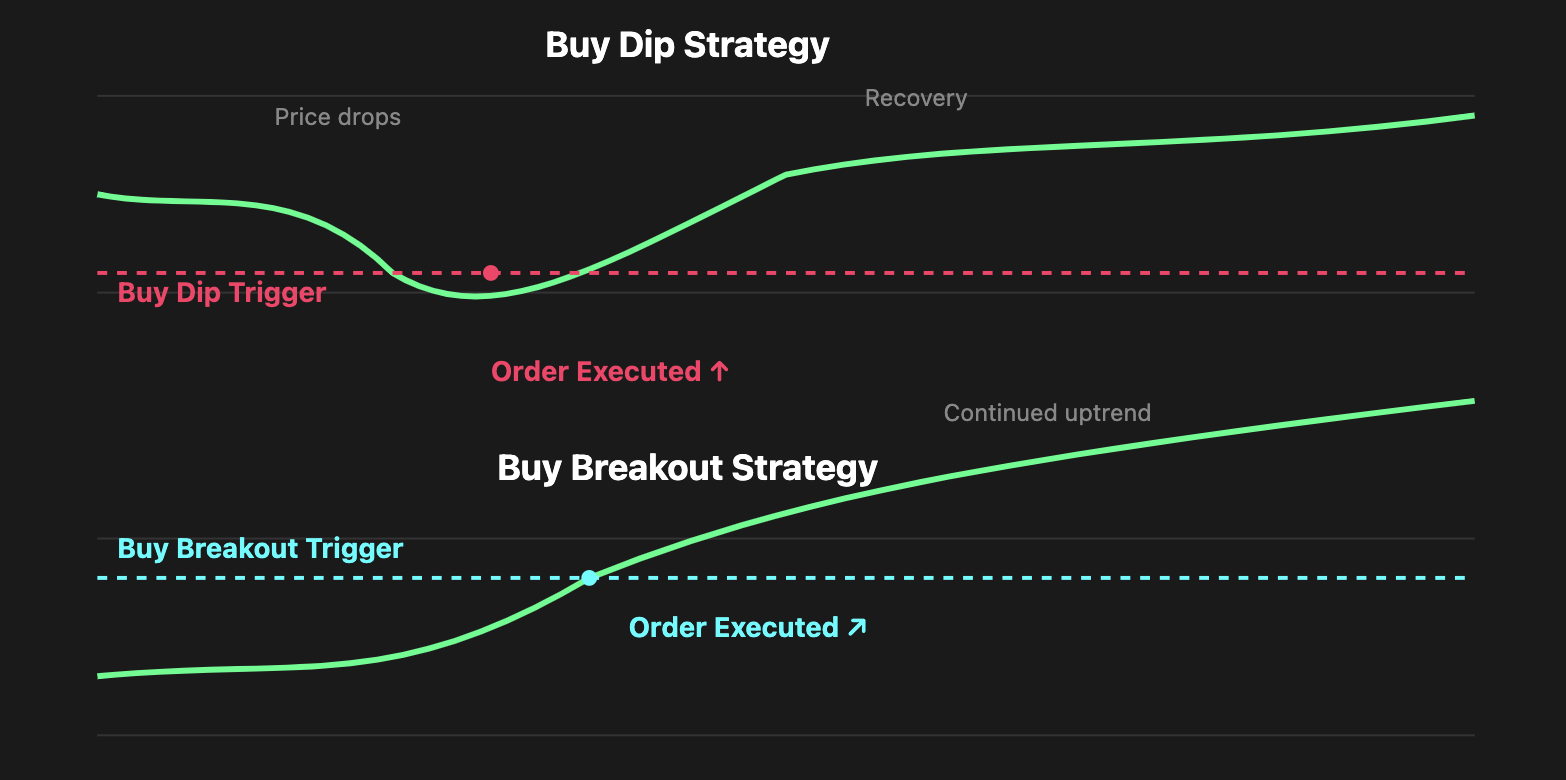
How to Set a Limit Buy:
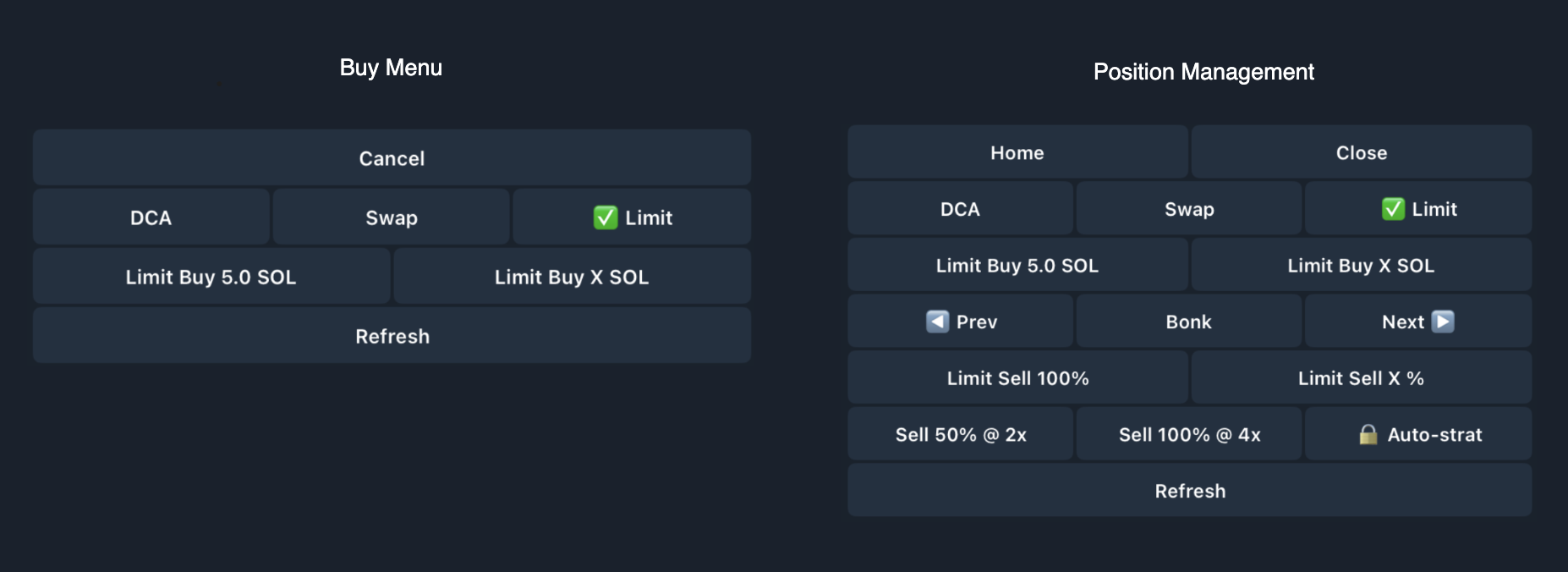
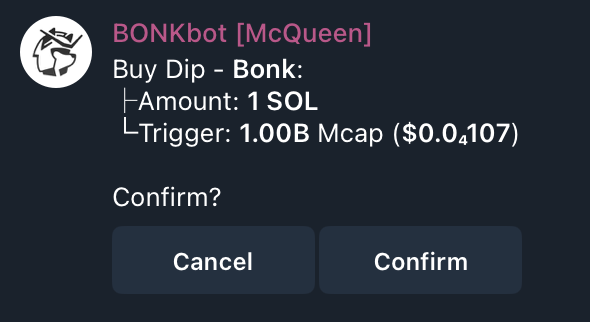
Example Limit Buy with GIF:
